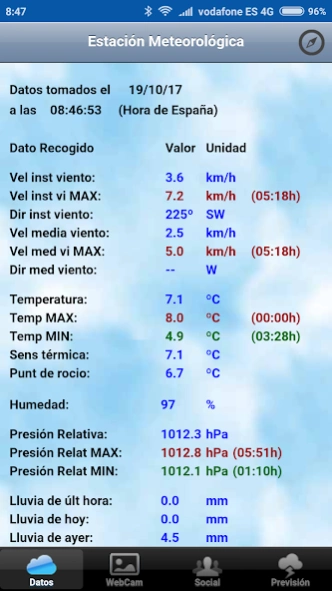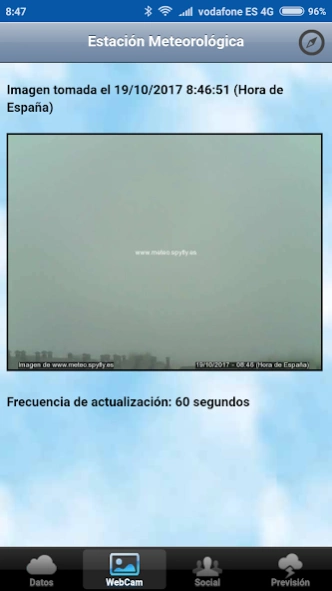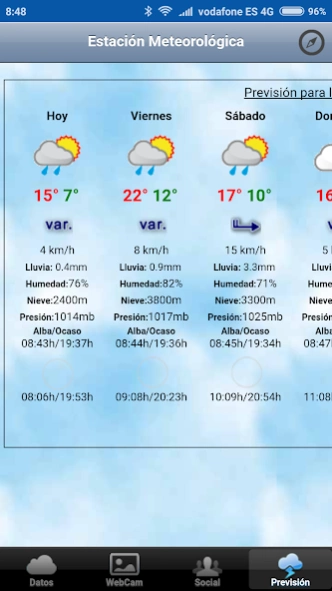Meteo 32.0
Continue to app
Free Version
Publisher Description
Meteo - Meteo Spyfly Ponferrada the Bierzo weather station
Weather Spyfly. Real-time publication of meteorological data from the meteorological station located in Fuentesnuevas belonging to Ponferrada, El Bierzo region (León - SPAIN). It has built-in WebCam with real-time image.
**Overview**
Tired of inaccurate weather forecasts from generic apps? Introducing Meteo Spyfly, your personal window into real-time weather conditions in Fuentesnuevas, Ponferrada! This unique application offers you detailed, precise information in real time, directly from our weather station in Fuentesnuevas, in the El Bierzo region, León - SPAIN. Additionally, the built-in WebCam functionality allows you to view current conditions via a real-time feed.
**Real Time Weather Data**
- Actual temperature
- Humidity
- Wind Speed and Direction
- Atmospheric pressure
- Rainfall
- Short and long term forecasts
**Real Time WebCam**
- View current weather conditions with a real-time stream.
**Additional benefits**
- Local and Accurate: Since the data comes directly from a station in Fuentesnuevas, the precision is unmatched.
- Multiplatform: Available for Android, iOS and web access.
- Intuitive Interface: Designed to be easy to use, with a clean and pleasant design.
- Technical Support: A team of experts ready to help you at any time.
**Who is this App for?**
Meteo Spyfly is perfect for residents of Ponferrada and the El Bierzo region, weather enthusiasts, farmers, tourists, and anyone interested in the weather conditions of this specific region.
**Additional Information**
- Developed and Maintained by Javier Gutierrez Abella
- Compatible with all modern devices.
- Privacy policy and terms of use available in the app.
Download Meteo Spyfly today and become your own meteorologist. Never be surprised by the weather again!
About Meteo
Meteo is a free app for Android published in the Astronomy list of apps, part of Home & Hobby.
The company that develops Meteo is spyfly. The latest version released by its developer is 32.0.
To install Meteo on your Android device, just click the green Continue To App button above to start the installation process. The app is listed on our website since 2023-08-29 and was downloaded 2 times. We have already checked if the download link is safe, however for your own protection we recommend that you scan the downloaded app with your antivirus. Your antivirus may detect the Meteo as malware as malware if the download link to es.spyfly.meteo is broken.
How to install Meteo on your Android device:
- Click on the Continue To App button on our website. This will redirect you to Google Play.
- Once the Meteo is shown in the Google Play listing of your Android device, you can start its download and installation. Tap on the Install button located below the search bar and to the right of the app icon.
- A pop-up window with the permissions required by Meteo will be shown. Click on Accept to continue the process.
- Meteo will be downloaded onto your device, displaying a progress. Once the download completes, the installation will start and you'll get a notification after the installation is finished.